Travel WiFi Q&A March 2021
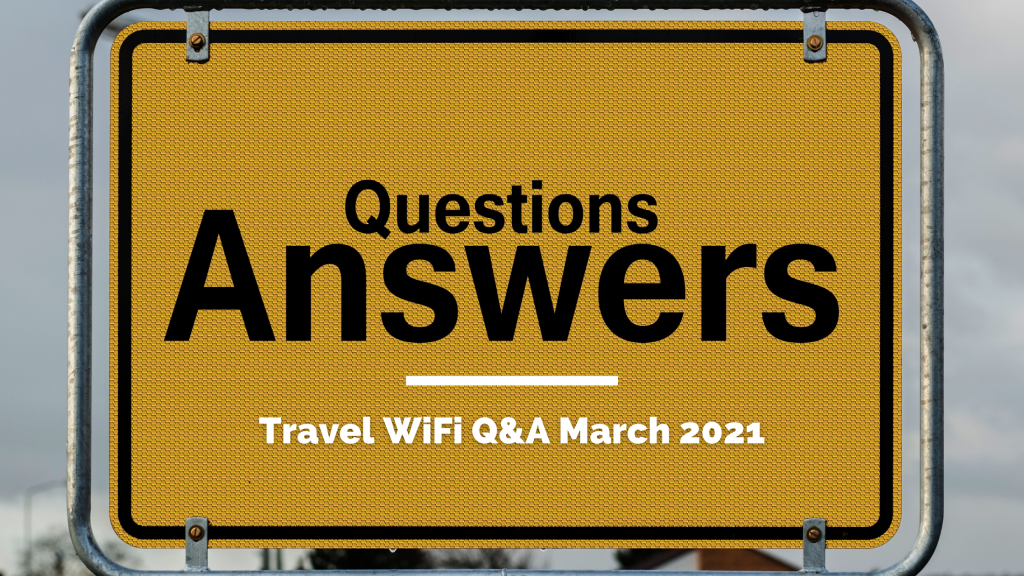
Every month we post the highlights on our subreddit dedicated to all things Travel WiFi, Travel Router or WiFi Cellular Hotspot related. There, you can ask any questions about these topics. We summarize these for our monthly Q&A blog posts. If you are on reddit feel free to join in the conversation at /r/TravelRouter. You can also ask us a question on Facebook or Twitter.
Below are our favorite Questions and Answers from March 2021. Recent topics we help answer include how to connect an Oculus Quest 2 to hotel WiFi, how do you secure your work when on hotel WiFi, whether the Sonos Roam finally provides the travel smart speaker experience and is there anything you can do to get faster internet at a hotel.
Q: HELP! I’m trying to connect my oculus 2 to hotel wifi but it won’t let me load the hotel website to enter my information. Any solutions?
Posted by u/nxtlek
The oculus browser opens with the hotel website in the search bar but it won’t actually load the page. Click the reload button over and over but it does nothing. Stays on a blank screen. SOMEONE PLEASE HELP!
https://www.reddit.com/r/TravelRouter/comments/mgh8c1/help_im_trying_to_connect_my_oculus_2_to_hotel/
Answer:
Unfortunately there isn’t a great answer here. Like many devices not designed for travel, the Oculus Quest and Quest 2 do not support captive portals. What are captive portals? They are those screens that popup when connecting to hotel WiFi that ask you to accept Terms and Conditions, or enter additional information such as room number, last name or a passcode.
However, all is not lost. There are a few options.
- If you have a laptop running Windows 10 you can use internet connection sharing.
- If your phone has a personal hotspot you can use it to create a personal WIFi network. We should note, this
- You can use a travel router or similar device to clear the captive portal on a phone, tablet or laptop.
You can find out more in our recent blog post: Using an Oculus Quest On Hotel WiFi.
Q: How do you all keep your work private while using hotel wifi?
Posted by u/together_we_build
How do you all keep your work private while using hotel wifi?
https://www.reddit.com/r/TravelRouter/comments/mbs5cb/how_do_you_all_keep_your_work_private_while_using/
Answer:
Security when using public or semi-private WiFi networks like hotels is a big deal for those working while traveling. The simple answer is to use a VPN. However, with the right device you can take it a step further.
VPN solutions have some downsides. While they protect the data you send the still expose your devices to other users.
A travel router or cellular hotspot will help isolate your devices from others on the same network. It does this by creating a private WiFi network only your devices can access. In addition, unlike most hotels, coffee shops or airport networks, the WiFi network will be secure.
Not along ago we did a blog post about how travel routers help secure public WiFi. We create this graphic to illustrate the difference.
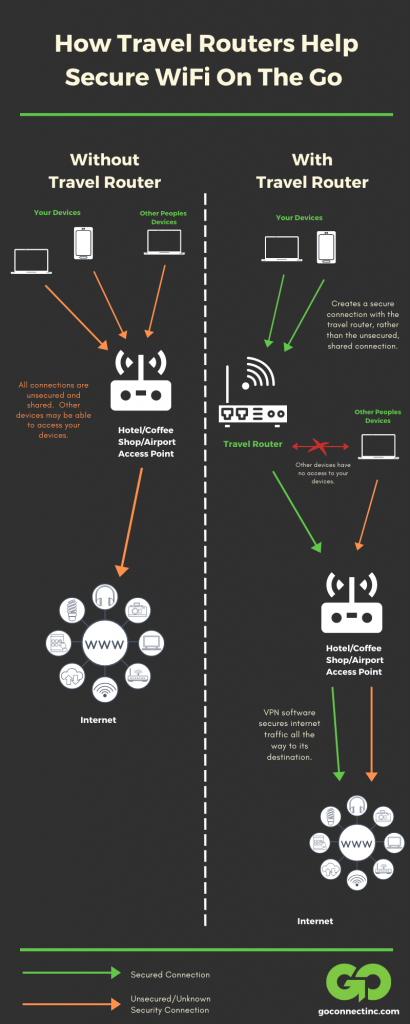
Q: Anything i can do to get faster internet at my hotel?
Posted by u/Ricardob15
The hotel has a guest wifi which it sucks is around 10mbps. Then a super expensive premium wifi around 30mbps but is waived because i am a extended stay 1-2 months. I checked yes this are the correct speeds with the wifi technical support provided by the hotel.
Now, the thing that is getting me mad is near the lobby there is like business station, with two hotel PCs, i opened the explorer did a speed test and 100mbps.
Is there anything i can do to get a speed like that….
I need a stable reliable connection, i need it for work and streaming games which is work too.
https://www.reddit.com/r/TravelRouter/comments/m5ko8o/anything_i_can_do_to_get_faster_internet_at_my/
Answer:
Getting faster or more reliable internet at hotels is always a challenge. Despite improvements, hotel WiFi is notorious bad. And even when a hotel has “fast” speeds, there are a number of reasons your individual experience may still be poor.
The can be particularly challenging for gamers and business travelers. Gamers need consistent, low latency connections. Business travelers often need reliable connections for video conferences.
So what can you do about it?
- Stick to hotels that are new, or you know have good WiFi
- Bring your own cellular hotspot, or use your personal hotspot
- Use a travel router with a WiFi enhancement or optimization.
Q: Bought a Roam, but not sure why.
Posted by u/WJKramer
I travel a lot, even though the pandemic as my job requires it. A lot of time spent in hotel rooms. I carry a cheap portable Bluetooth speaker. I don’t think I’ll use it much at home as each room in my house has some sort of Sonos integration already. I immediately jumped on the Roam thinking it behave like a Sonos speaker on the road but after researching it a bit more am I correct it basically becomes a dumb Bluetooth speak like I already have? Just want to make sure I am not missing anything before I cancel my order. Thanks.
https://www.reddit.com/r/TravelRouter/comments/m5kliq/bought_a_roam_but_not_sure_why/
Answer:
The Sonos Roam, and it’s big brother Sonos Move sure seemed like they would finally give us the ultimately travel streaming speaker experience. RVers and regular travelers who love their Sonos system have been asking for the ability use their Sonos systems when traveling for some time.
Unfortunately as you can tell from their question, neither the Sonos Move or Sonos Roam offer a full integrated experience when traveling. Both are simply Bluetooth speakers when not connected to WiFi.
However, all is not lost. In fact, you don’t even need one of these two models to enjoy your Sonos speaker on the go. There is an option to consider.
A travel router would allow you to bring your Sonos speaker with you when traveling and enjoy the full experience. This includes controlling the speaker through the app.
