Taking Your Favorite WiFi Devices On Vacation

Ever wanted to take your favorite smart or WiFi enable device with you on vacation, business trip or in your RV? As WiFi enabled devices become engrained in our lives, it’s not surprising we want to take our favorite devices with us when we go on vacation.
The challenge you may experience is that may of our favorite devices are not designed to travel. They are built with the idea of being used in our homes on the same WIFi network, never leaving. But that’s not how many of us use them, or want to use them.
Despite this, it’s still possible to bring just about any WiFi enabled device with you when traveling. From gaming consoles and streaming sticks in hotel rooms to your Sonos at the beach or in an Airbnb. However, to accomplish this you may need to be aware of a few things, or even add a new WiFi device to you travel kit. But it’s easier than you think to enjoy digital entertainment on the road.
While our focus is on vacation travel, there are lots of other trips worth bringing your favorite WiFi device along for. They include business travel, where you often have lots of downtime. They are also great to take when staying with family to provide some additional quiet time.
What You Need To Know
Dealing With Captive Portals
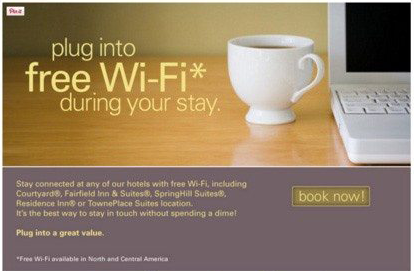
What are captive portals? They are the popups you get that prompt you to login or provide additional information prior to using the hotel WiFi. Captive portal are rarely used at most AirBnb’s. However, for regular hotel travelers they are common place. In fact, very few hotels allow you to use their WiFi without accepting terms and conditions, entering a room name, an additional password screen or other consideration.
Captive portals are the most common reason WiFi enabled devices you use at home don’t work when traveling. There are generally two options on how to solve this problem. The first is to workaround the captive portal, the other is to use a travel router.
Guides To Bring Your Favorite WiFi Devices When Traveling
The other challenge you are likely to face is how hard your WiFi enabled device is to configure on the hotel, Airbnb or other locations WIFi network. While some devices like streaming sticks only require you to make the change in a menu, some devices like Smart Speakers and Assistants require a complete reset and reconfiguration of the device. Below are individual guides for popular WiFi enabled devices and how to get them connected.
Streaming Sticks and Devices On Vacation
Smart Speakers On Vacation
Gaming Consoles On Vacation
Travel Router
A travel router can help you avoid all of these complications and extra steps. With a travel router you use your phone to pass the captive portal. After that, every one of your smart or WiFi enabled devices connect automatically.
In addition, when you configure the travel router to have the same WiFi network name you use on your home network you won’t need to reconfigure your devices for each new hotel or Airbnb WIFi network. This will allow you to skip all of the steps of setting up the devices for each different locationi network.
Getting your devices connected quickly and easily, without any captive portal hassles is just one of the benefits of having a travel router.
