5 Reasons To Have A Travel Router

Whether you’ve ever heard of a travel router or not, there are a lot of great reasons to own one. In this blog post we dive into the benefits of having a travel router and recap some of the short comings with many existing travel routers.
5 Benefits Of Travel Routers
You don’t need to be a technophile to reap the benefits of having a travel router. If when you travel you take more than just your phone or laptop with you, you’d be likely to benefit from a travel router or travel WiFi device. Let us tell you how.
1) Helps You Get Your Devices Connected Quickly
Travel routers simplify the experience of getting multiple devices connected to your hotel, Airbnb, or other travel WiFi location quickly and with ease. Once you connect your travel router to the WiFi at your travel location all of your personal devices automatically connect to the WiFi signal broadcast by your travel router. Never again will you need to connect each device individually. Even if the hotel has a login or a portal asking for additional information, you’ll enter it once for the router and that’s it, all done.
2) Gets Devices Past Those Screens When You First Connect
Anyone who has used WiFi at hotels, airports, coworking location, coffee shops or other travel location has had a screen that popups asking you to login or enter more information. These are known as captive portals. For example, very few hotels allow you to use their WiFi without accepting terms and conditions, entering a room name, an additional password screen or other consideration.
The challenge is many devices, including most Streaming Sticks, smart speakers or gaming systems typically can not get online when there is a captive portal. A huge benefit to having a travel router is it can allow all of these devices to connect easily.
While sometimes a device’s software may allow it to bypass they may work in some locations, success will be intermittent UNLESS you have a travel router!
With a travel router you will never need to worry about whether you can get any of the devices you bring with you connected – it just works.
3) They Allow Smart Devices To Work On Travel WiFi
If you enjoy smart devices at home such as a Sonos, Homepod, Chromecast, Smart Assistant and many others you may be surprised to learn they don’t work on most hotel WiFi connections. For security reasons most hotel, RV park, coffee shop and airport WiFi connections don’t let different devices on the same connection talk to each other. So you may be able to connect your Sonos and iPhone to the hotel WiFi, but if they can’t talk to each other you won’t be able to control your Sonos from your phone.
Even when they do work, you often have to do a complete factory reset in order to reconfigure them for the hotel or Airbnb WiFi connection. That’s a lot of effort. You also may go through all of that effort just to find out it doesn’t work a all because of the security settings of the WiFi connection.
Since travel routers create their own private WiFi network that your devices are already connected to, you don’t need to reconfigure them with each change in location. Plus, even if the hotel or Airbnb’s WiFi connection doesn’t allow different devices to talk to each other you won’t have a problem because you’ll have your own private network. With a travel router, you’re good to go.
4) They Make Public and Semi-Private WiFi Secure
Travel routers can make public WiFi, where anyone can connect, and semi-private WiFi, like hotels where access may be restricted but it is still shared with people you don’t know, more secure. Travel routers do this in two ways.
Making Public or Semi-Private WiFi Completely Private
A travel router accomplishes this by creating it’s own private WiFi network, with the highest possible WiFi security. It will be accessible by a passcode that only you know. Your devices will connect to your private network.
The travel router then connects to the public WiFi connection. Rather than your individual devices being directly on the public WiFi connection, only your travel router will be. The router will then pass your internet traffic through the travel router to the public WiFi and out the internet. The benefit is that if the public WiFi is compromised in anyway, other devices connected to the public WiFi won’t have direct access to yours.
Securing The Connection
The other way travel routers secure WiFi connections is to make the internet connection private using VPN. While VPN is generally an optional add on to most travel routers, its worth it if you need to ensure what you do online while traveling is secure.
Just like the travel router creates a private WiFi network just for you, it also creates a private internet connection just for you. It does this by creating a secure tunnel that only your device can use.
Learn More About How Travel Routers Secure WiFi Connections
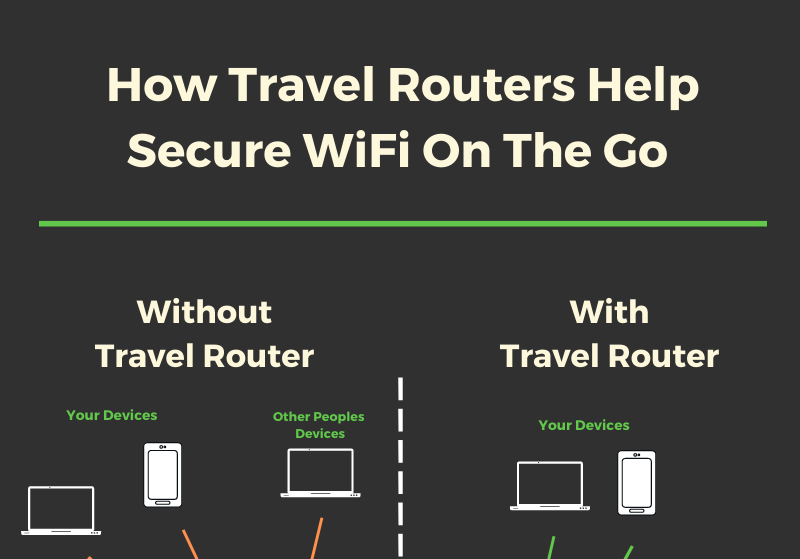
If you would like to learn more about how travel routers can secure WiFi on the go, including our complete infographic explaining it, check out our blog post about it.
5) Makes WiFi Connections More Reliable
Only select travel routers will make your connection more reliable. But the ones that do will be invaluable. WiFi on the go is generally not reliable. Worse, in most instances if the WiFi isn’t good you won’t be able to do much about it. Even if you call technical support, they may be limited in what they can do. In fact, WiFi on the go is often so bad its not an isolated issue but inherit to the design or implementation of the WiFi at your hotel or Airbnb.
That doesn’t mean there is nothing you can do about it. While hotel WIFi is notoriously bad, there are resolutions. First, while you can’t control how much bandwidth there is, or how many users, your travel router can find an optimal connection.
It can also streamline the connection to prioritize what most important to you. This may be stream your favorite show in the evening, or the video conference you really need to go well, or making sure that critical email sends by the proposal deadline.
Another option is a great travel router that has an optional backup connection. While this leads well into Go Connect’s bonus benefit of a travel router – having a phone hotspot or better yet a dedicated LTE connection as a backup is invaluable if staying connected is critical. Better yet, a true smart travel router or cellular hotspot will be able to use the WiFi when it’s good and only use the LTE when you need extra performance or the WiFi is down. This way you don’t burn up a lot of valuable and expensive data.
6) Gives You A Backup Option – Bonus!
Alright, most travel routers don’t have this feature. But the best ones do. There are two types of backup options you should look for in a travel touer.
Integrated Backup
If you are heavy traveler or rely on your “on the go” WiFi for your work or business where you just absolutely need to stay connected, then an integrated and automatic LTE backup is the way to go.
Just like it sounds, your travel router simply has a cellular connection similar to your cell phone. If the your regular WiFi connection at your hotel, RV park, Airbnb or other on the go location goes down it will use the cellular connection. It’s also extremely useful if you happen to be traveling somewhere where WiFi isn’t available at all.
Phone Hotspot Backup
If you are an occasional traveler or don’t want to deal with a separate monthly charge for a dedicated cellular connection you can use your phone’s personal hotspot as a backup. The best travel routers will be able to connect automatically. When the primary WiFi goes down, simply turn on your phones hotspot and all of your devices will be back online.
There are some limitations. First, if you need to leave the room, you won’t be able to. Also, you’ll be consuming your phones data. Finally, not all phones or plans support the hotspot feature.
Compare Cellular Hotspot And Personal Hotspot
Want to understand the pros and cons between having a dedicated dedication and your personals hotspot? Check out our blog post on peronal hotspots vs. cellular hotspots.
Not All Travel Routers Are The Same
Despite all of the benefits of a travel router, not all travel routers are the same. In fact, many travel routers on the market are dated in terms of the experience and come with a number of shortcomings. We actually did a detailed review of some issues with most existing travel routers in a previous blog post but here are some highlights to look out for when considering a travel router purchase.
Most “Travel” Routers Are Not Designed For Travel
We know that makes no sense but most of the travel routers on the market were not designed originally for travel. They are simply “small” versions of routers designed for your home. This includes both the device itself and the software that controls them.
They Are Too Technical To Use
Most routers are aimed at a technical audience. While nearly everyone could benefit from one, they just aren’t built for the average user. Worse, the interface isn’t just aimed at technical people but the user experience can be so bad that the device becomes cumbersome for every day travel use.
Travel WiFi Needs Are Different
Because most travel routers are designed originally for home use they don’t do a good job of addressing the needs specific to travel uses. These include easily moving between different WiFi connections as you change locations, helping to manage generally poor performing WiFi and providing security when you don’t control the security of the internet connection you are using.
Cheap Travel Routers Could Be A Security Risk
You may wonder if it’s worth buying one of the those “cheap” travel routers you find on the internet. If the specs are the same, it will do the same thing right? What you don’t know may hurt you. Many of the cheap travel routers you find online come with security holes and so called “backdoors”.
Other Shortcomings Of Travel Routers
Want to know some other short comings you may not have thought of? Check out the rest of the list in our 5 Shortcoming of Travel Routers blog post.
