Can’t Connect To Travel Router Admin Interface from Phone?
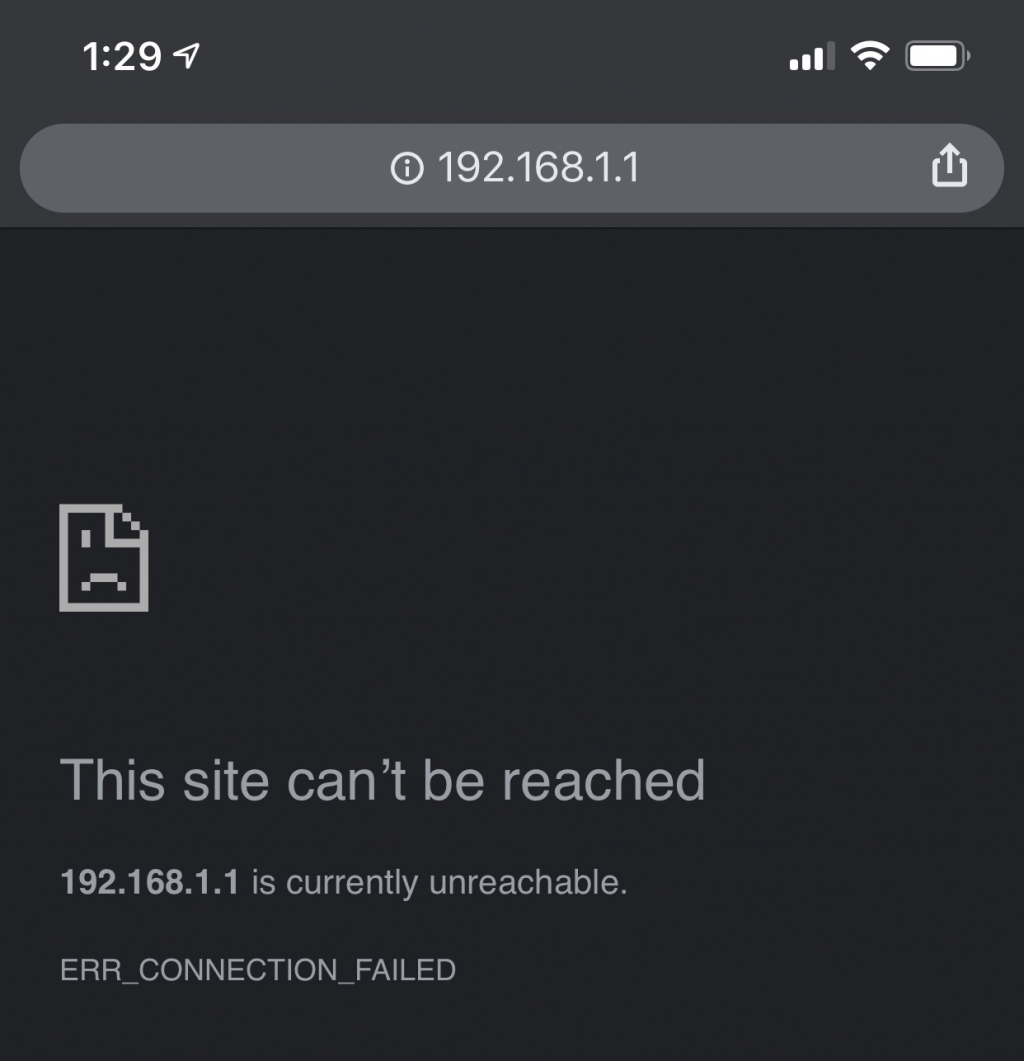
If you’ve purchased a travel router to make your travel easier but have discovered you have to use your laptop because you are unable connect to the configuration interface of the router with you phone, you are not alone. This is a common problem, particularly with Android phones.
While it’s unfortunate that many travel routers are poorly designed and don’t take into account that many travelers don’t want to exclusively use a laptop. The interfaces may make sense for home routers, which many travel routers are based on, it’s painful when traveling.
192.168.1.1 Can’t Be Reached
If you found this you likely received the error “192.168.1.1 Can’t Be Reached” or “192.168.1.1 is currently unreachable”. It also may come with an ERR_CONNECTION_FAILED message. The good news is there is an easy workaround.
How To Connect To Travel Router Interface With Phone
In order to work around the issues it’s pretty simple. You simply need to temporary disable cellular data on your phone.
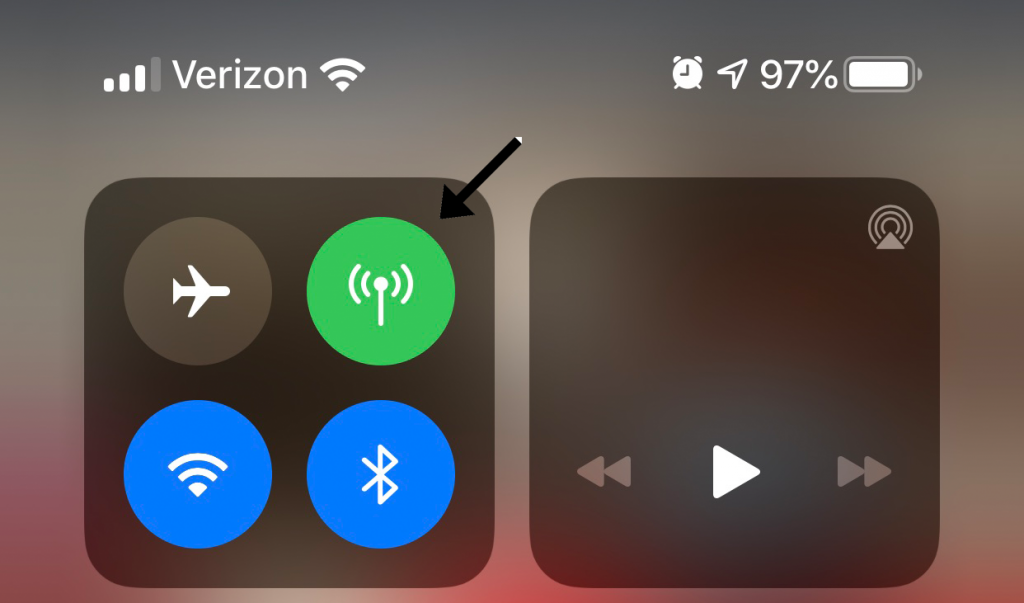
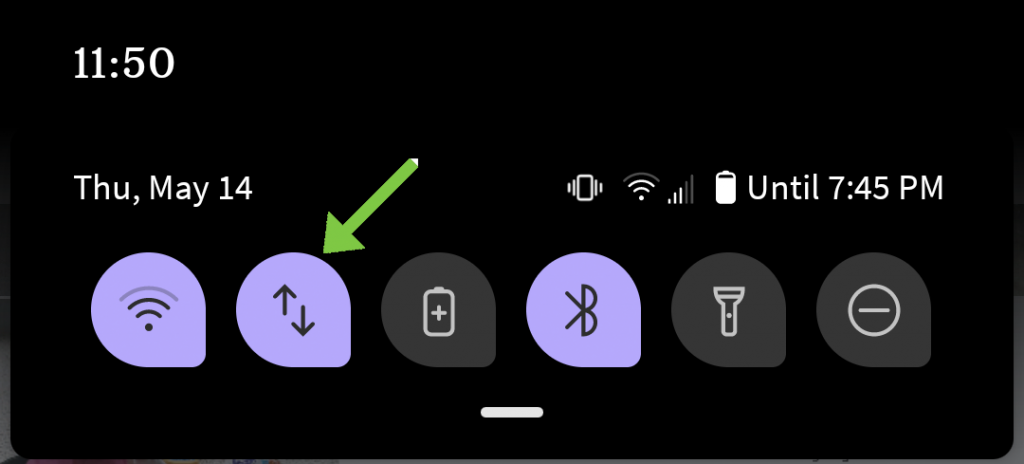
- Pull down the quick actions bar on your Android phone or iOS device
- Temporarily Disable ‘Mobile Data’
- On Android: Click on the mobile data icon. If it doesn’t exist you can turn it off by going to device settings.
- On iOS: Click Green Cellular Data icon
- Open your web browser and connect to the interface (usually 192.168.1.1)
- Configure your ready and test it
- Don’t forget to turn cellular data back on
Why Must I Do This?
You must do this because your phone is trying to route the connection to 192.168.1.1 out of the cellular connection rather than to your WiFi. When your phone sees that WiFi isn’t connected by cellular is, it will use it as the preferred way to communicate.
This is a relic of the fact that most travel routers just run home internet software. Home networks are rarely configured by phone, though that is quickly changing. Also, home routers generally only get configured once. Travel routers are configured with each new location and you may need to access the interface multiple times a week.
Obviously this isn’t ideal. A better solution is to eventually upgrade to a travel router that allows you to connect and configure on your cellphone without needing work around.
