Personal Hotspot vs Cellular Hotspot

You wouldn’t be alone if you wondered what the practical difference is between your phone’s personal hotspot and a cellular hotspot device. In fact, its is a question we get asked all of the time. Personal and cellular hotspots both create a personal and private WiFi network using cellular data for internet access. This private internet connection lets you access the internet from your devices when traveling without relying on WiFi access at places like hotels, coffee shops, client sites and airports.
So how do cellular hotspot devices differ from the personal hotspot capabilities of my cell phone? There are a number of similarities, but there are some significant differences.
Personal Hotspot
Almost every cell phone today has the ability to create a personal hotspot. Your phone creates a private WiFi network sharing the phones existing cellular data connection. The pro of this is that you don’t need a separate device and if you only need to use it occasionally, you don’t need to have a separate data plan.
Most Android and iPhone made devices in the last few years support personal hotspots. They are really easy to setup and you don’t need a special app in order to use them.
If you don’t see the option for Personal Hotspot, contact your carrier to make sure that you can use Personal Hotspot with your plan. Not all carriers and data plans allow this feature.
Personal Hotspot iPhone or iOS
To enable the personal hotspot capability on your iPhone or iOS device:
- Go to Settings > Cellular > Personal Hotspot or Settings > Personal Hotspot.
- Tap the slider next to Allow Others to Join.
Personal Hotspot on Android
To enable the personal hotspot capability on your Android phone or device:
- Swipe down from the top of the screen.
- Tap Hotspot
.
- If you don’t find Hotspot
, at the bottom left, tap Edit
and drag Hotspot
into your Quick Settings.
- If you don’t find Hotspot
Personal Hotspot Data
Access your phones personal hotspot uses your cell phones data plan. Even with supposedly unlimited plans, most carriers limit data or throttle (slow down) data once you’ve used it up.
Cellular Hotspot
Cellular Hotspots are standalone physical devices that create a private WiFi network out of a cellular connection. They allow you to connect to the internet anywhere your device gets cellular coverage. You can use them in lieu of paying for WiFi at hotels and airports, where no WIFi is available such as when riding in a car, and they often can provide a better alternative in terms of performance to most free WiFi networks you connect to.
Personal Hotspot Compared To Cellular Hotspot
There are few things to consider in deciding whether just using your personal hotspot is sufficient. First, not all cellular plans allow you to use hotspot data. And most that do, even from major carriers, give you less hotspot data than they give cell phone data.
Personal hotspots also have a limit on the number of devices. Your cell phones WiFi antenna is not very powerful. More than a 2-3 devices and most personal hotspots will began to perform poorly.
Another thing to consider is that your cell phone’s WiFi range is likely very limited. They are useful for a car, small hotel room or office. They are not likely to be powerful enough to cover a whole house or get through walls. Cellular hotspots have more range but if you expect to use your cellular hotspot in a house (Airbnb), larger hotel room or office area you should consider a cellular router with external antenna.
The biggest downside of a personal hotspot is that if you need to leave or move, the hotspot goes with you. If you are traveling with others, or need your devices to stay connected when you are not them, you’ll have to choose between taking their internet or leaving your phone.
Bottom line is most personal hotspots are good choices for a few personal devices. They are not great options for families, working teams or long term uses. In those scenarios, the power and capability of a cellular hotspot will win out.
It is also important to keep in mind, even with cellular hotspots if you have more than 5-6 devices or use it a lot, you may need a more powerful device. With the average person taking 2 devices with them when they travel, even a small family or working team of 4 will quickly overpower the capability of many cellular hotspots, whether they are personal or cellular hotspot devices. In this case, look for a device known as a cellular router with external antenna. If you would like to know more about cellular hotspot vs. cellular router you can read about it in our blog post comparing the two.
Recap Overview
Personal Hotspot
Personal Hotspot Pros:
- No extra device to buy or carry
- Often works with the cellular plan you already have
- Great for an individual taking a few devices and staying in a small area
Personal Hotspot Cons:
- Your phone must stay near the devices using it
- Only works in a small area
- Limited number of devices support (usually 2-3)
- Not all carriers allow or support them
- Will consume your cellular data
Cellular Hotspot
Cellular Hotspot Pros:
- Great for individuals with lots of devices, families or teams
- Will support many devices (up to 6-8 depending on the device)
- Can stay stationary even as you may move around with your phone
- Generally will perform better
Cellular Hotspot Cons:
- Separate data plan may be costly
- Many can’t connect to free, hotel or other WiFi networks to reduce data consumption
- For larger families you’ll need a device with more capabilities (6 or more devices)
- Only works in a small area, you’ll need a more capable device for small houses, large hotel rooms or office spaces
- Extra device to carry
Go Connect Travel WiFi Products Solves It All
If you don’t want to have to parse through all of these decisions, our Go Connect line of travel WiFi products makes it easy. We take the best of of all of these options into a single line of products. Our device allows to you create a private WiFi network when traveling that is secure, improves performance and is absolutely easy to use. No technical expertise is required.
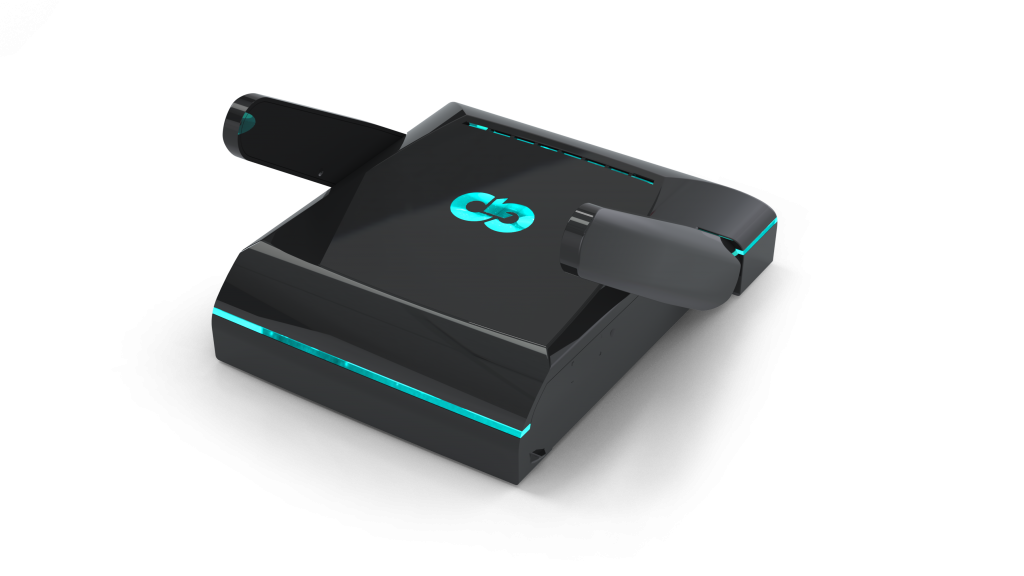
If you do choose cellular, you won’t even need to decide between public WiFi or cellular, our device will connect to both. It even manages the connection for you so you don’t need to decide when you switch for reliability or whether to use the WiFi to save data.
Our goal is to provide a product line that focuses on getting you and keeping you connected, so you are free to surf, stream or work. And if you decide to stream instead of work, don’t worry, we won’t tell.
