5 Shortcomings Of Existing Travel Routers

If you’ve heard about the advantages bringing a travel router along when traveling but have found the existing market confusing, highly technical or even failing to live up to it’s promises, you are not alone. While travel routers make up nearly 10% of the overall market for WiFi routers, they are not exactly designed for the purpose they are sold for.
In this blog post we’ll outline the 5 areas we think existing travel routers come up short. While some of these are technical, you’ll find pretty quick even if you are not “technical” you will relate to this list.
1. Just Because It’s Small, Doesn’t Mean It’s Designed For Travel
Most travel routers started life as “small” and lower powered versions of home WiFi routers. The idea was that they were useful when traveling, but needed to be smaller. The challenge with this is of course, just making something small doesn’t mean it addresses the unique needs of travel: less reliable conditions, WiFi environments you have no control over and more significant security concerns.
2. Too Technical To Use
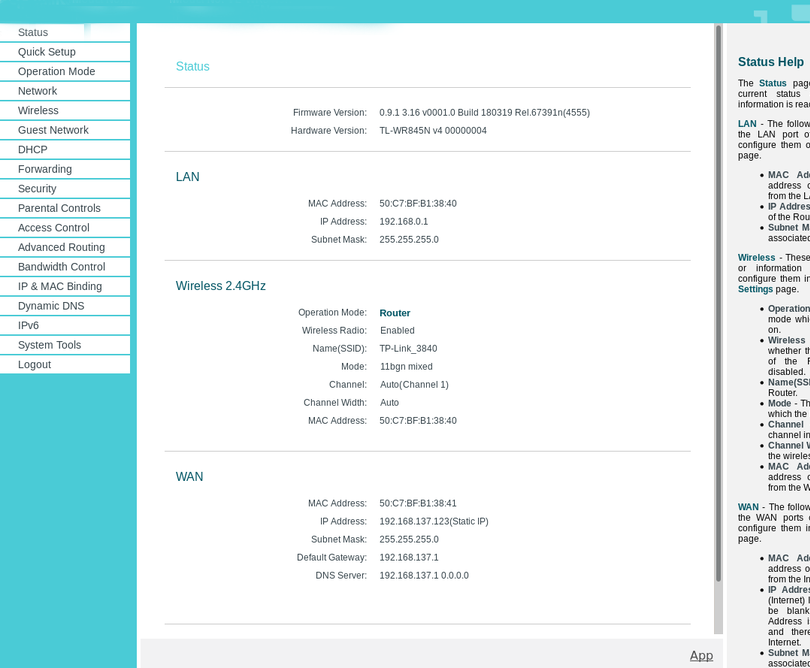
Most home WiFi routers are targeted at very technical people. The average non-technical user likely gets their WiFi from their internet provider as part of a package.
What we’ve learned is much like the many non-technical home users benefit from more advanced WiFi systems, they also benefit from enhanced WiFi on the road. Nest (Google), Eero (Amazon) and others have recently began creating home WiFi products that are easy for users who are not highly technical, this hasn’t happened in the travel market.
Most of the companies that have made travel routers to this point specialize in making hardware, not software. This means their software is just a direct port of their home experiences. Since most of their home routers are targeted at highly technical users, the experience is technical. And while companies like Nest and Eero are changing this at home, they haven’t yet moved into the travel market.
3. At Home Uses Are Different
Another challenge with the experience isn’t just that it’s technical, it’s that the needs are different. As we’ve noted in #1 the challenge is most travel routers are not designed for travel. They are home routers, made small. The problem is that means what little thought was put into the interface was designed with a stationary device in mind. Traveling is very different. Each location has a different WiFi network name and has to be setup differently.
Even the devices that have an improved user interface for less technical users are generally not designed to easily switch between WiFi networks as you move between hotels or RV parks. Most travel routers require you to essentially re-run the entire router setup. This is both time consuming, and if you are not technical, highly confusing.
4. Security Needs Are Different
Security needs are different too. At home there is some assumption of WiFi security and that your internet provider is likely the only one with easy access to your physical internet connection. When traveling WiFi security becomes a big concern. Many internet connections are not secured because of the transient and public nature of the users.
While travel routers by nature provide an additional layer of security you don’t get by using WiFi without them, it’s still largely a accidental benefit rather than an intentional one. Most companies don’t design their travel routers with security in mind. They just happen to help with security. However, in many cases you may still be at risk unless you know how to properly configure your travel router. This can be a problem for less technical users. Also, it can be time consuming to setup and troubleshoot for each different location.
Most devices offer a VPN service as the solution to the security needs. However, as we’ve noted in a previous blog post VPN services are not without their downsides. Also, many of the services still require technical knowledge to setup.
5. Small Isn’t Always Better
Alright, when it comes to “travel” things being smaller is generally a positive. This is certainly true when you fly a lot and need to fit everything in a carry on sized bag. However, for many other travel uses it can be a limitation if small also comes with “under powered”. Since many travel routers are smaller and older hardware, they are generally a lot less powerful than the WiFi devices you’d get at home.
6. (Bonus) Too Technical Spec Driven
WiFi products love to talk specs. They talk about 5ghz channels, throughput, MIMO and even versions like WiFi 6, AC or even AX. The problem is to most users they don’t mean much. Worse still is even if you know what these mean, they don’t necessarily speak to real life conditions or the unique conditions of travel.
Summary
There are plenty of the other challenges with travel routers, and each specific product can have its own unique limitations. We wanted to cover just the Top 5… er…. Top 6 problems we saw with the existing products. We’ll soon also cover the top challenges with WiFi hotspots as well.
The needs and use cases for a travel WiFi device is very different than other use cases. Even then, the needs of a business traveler on the go is different than a family vacation, or someone needs a device for security at a coworking location.
Lastly there are all of the different types of devices. Like the difference between a travel router and a cellular hotspot.
Go Connect Travel WiFi Products Solves It All
If you don’t want to have to parse through all of these decisions, our Go Connect line of travel WiFi products makes it easy. We take the best of of all of these options into a single line of products. Our device allows to you create a private WiFi network when traveling that is secure, improves performance and is absolutely easy to use. No technical expertise is required.
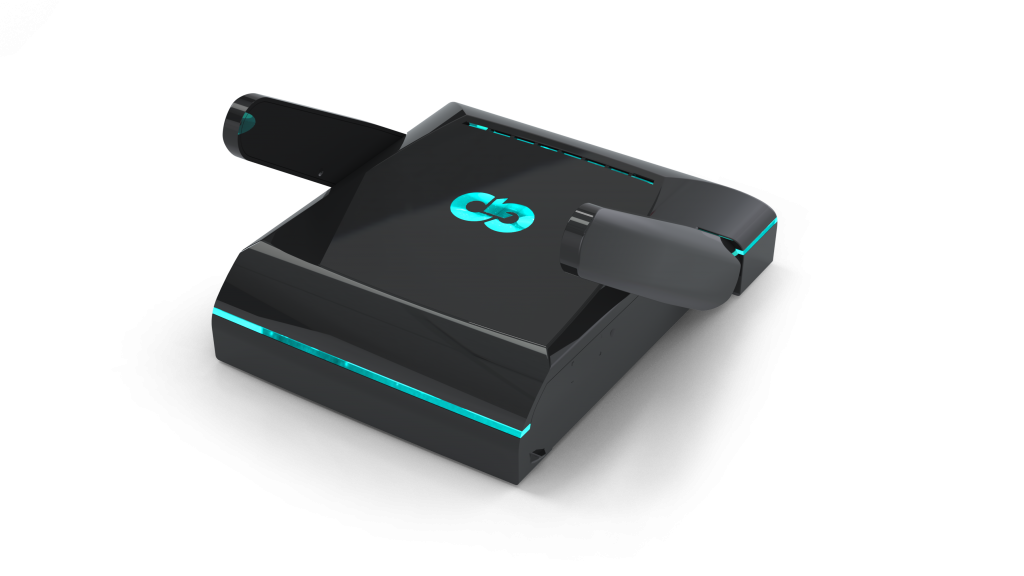
The only decision you’ll need to make is whether you want the optional cellular version. If you do choose cellular, you won’t even need to decide between whether to use public WiFi or cellular, our device will connect to both. It even manages the connection for you so you don’t need to decide when you switch or reliability or whether to use the WiFi to save data.
Our goal is to provide a product line that focuses on getting you and keeping you connected, so you are free to surf, stream or work. And if you decide to stream instead of work, don’t worry, we won’t tell.
Get More
Signup for our mailing list and share a product suggestion.
